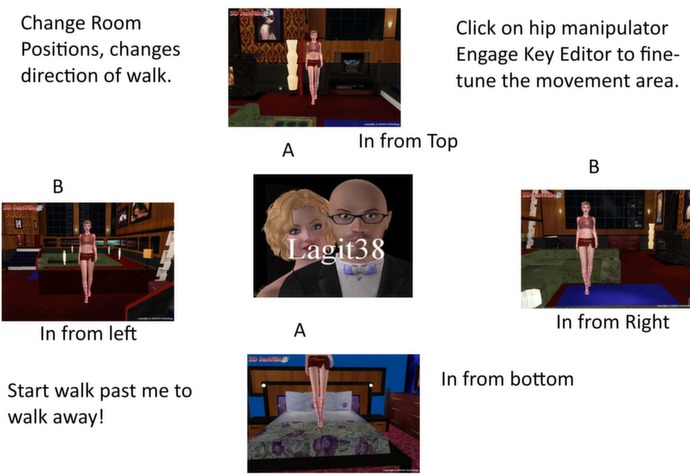Change Walk Direction
Change Walk Direction
An easier way to change the direction if interactive poses like walking that become skewed when only using roltate hip manipulator. In moving poses, generally the simple way is to click on the hip manipulator, (click on the "Group Icon" at the top to move more than one) Ctrl + Shift then Left Mouse Button where you want and the pose is at the new spot. Click on the start at the front part of edit line, create "Default camera Position" And it stays there. Save as new pose. For MOST poses that's all you need to do. HOWEVER. walking poses react differently. They become skewed even when engaging the "Key Editor". Here is a simple, fast and almost foolproof way to change direction of the walk. Change the positions at the top of the room area. (ie. floor, wall, they are all slightly different) but the bottom line is that they change the walk direction inwards. With all keys in the proper spot. use the up/down/Left/Right Manipulator to fine tune the position (as above). Have them come to or away from center by putting the pose where you want it. BUT DON'T USE THE HIP CICULAR "ROLTATOR" for walking (or other complex poses) poses.?
References
Item statistics
- Type: screenshot
- Set: New Stuff 4 New Site
- Visibility: Public
- Created: 1 decade ago
- Modified: 5 years ago
- tags: pose, posing, lagit, direction
- ID: 1080100
- Who liked this?
Use in Chathouse 3D
You need to be logged in to download an item