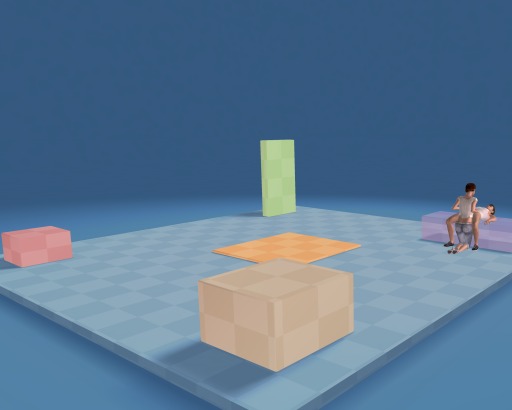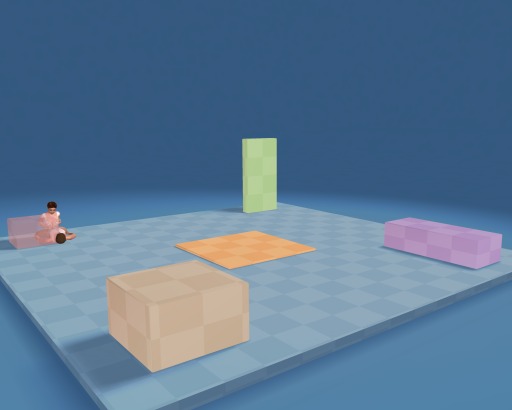How To Change Pose Orientation
Description
Avoid using All Person Hip Rotate to change connected animation pose orientation. (Some times it works, most of the time it doesn't) Change the LOCATION of the pose to change the orientation. This pose orientation was changed 45 degrees by changing the LOCATION...from a Bed Location to a Table Location, then moving the pose to the Bed. Use All Person Hip Manipulator (Not Hip Rotate) on Model 2 while Key Editing is enabled after changing the Location to the desired orientation. godless8 made the original pose on the right side of a the bed in PE. When the pose is used in a room with a bed wider than in PE, such as in the Stripclub or Loft, the models are in the middle of the bed. By changing the location to Table, then moving the pose to the foot of the bed, it allows use in rooms with large beds. Please note, this procedure makes the pose exclusive to the room. The pose uploaded is for Stripclub only.
References
Item statistics
- Type: pose
- Set: Miscellaneous
- Visibility: Public
- Downloads: 189
- Created: 1 decade ago
- Modified: 5 years ago
- Compatible games: 3DSexVilla2
- tags: mouse, stripclub
- ID: 560334
- Who liked this?